Integrated Apps
One of the many things that is so great about Canvas is its ability to connect with other applications! Currently, there are a ton of applications already integrated with Canvas, available for you to use in your Courses. You can browse below to find the apps already integrated within the Course Menu or integrated into specific Canvas tools.
If you are interested in requesting another application you do not see listed on this page, you may request the specific tool through the AskDeac Common Request. Requests will be evaluated by the LMS Initiative Team on a case-by-case basis.
Course Menu Tools
Apps already integrated in the Course Menu and found under your Course Settings, Navigation Tab

Aleks Math
ALEKS is an artificial intelligent assessment and learning system which uses adaptive questioning to quickly and accurately determine exactly what a student knows and doesn’t know in a course.
ALEKS’s LTI supports external assignments that pass grades back to the LMS.

Ares
Ares, an external app installed to add to your course, is a complete reserves management solution for both electronic and hard copy reserves. It features extensive copyright management functionality with connectivity to the CCC rights management database, integration with a variety of e-Learning environments, and the ability to accept a wide variety of file format.
As a Basic LTI tool provider, Ares can be integrated into e-Learning environments as a course navigation extension providing instructors and students seamless access to course reserves.
For more information, please visit the Ares home page. For detailed installation instructions, please refer to the Ares Documentation.
Attendance
The Attendance (Roll Call) tool is an external app (LTI) used for taking attendance in Canvas courses. The Attendance tool can be used for online or face-to-face courses. Enabled at the account level, the Roll Call Attendance tool can be used by all courses in the Canvas account.
The Attendance tool always appears as a visible Course Navigation link, but it cannot be viewed by students, so hiding the link in Course Settings is not necessary. If instructors do not want to use the Attendance tool in their courses, no action is required. However, if you do use the Attendance tool, students can view their attendance report through the Roll Call Attendance submission details page.
Chat
The Chat tool in Canvas allows students and teachers to interact in real-time.

Atomic Search
Atomic Search for Canvas adds a search bar to your Canvas LMS. Students, teachers, instructional designers, and admins can now easily search their Canvas for keywords across the content (modules, pages, submitted assignments, discussions, files, etc.) of all of their courses.

Code Grade
CodeGrade is a blended learning application designed especially for programming education. It makes grading and handing in programming exercises more insightful and effective for students and grading more efficient and intuitive for teachers. This is achieved by providing an online environment carefully designed to suit the needs of modern programming education.
CodeGrade offers the solution for the complete grading workflow, by increasing efficiency for teachers and enhancing feedback for students.

Cidi Labs Design PLUS
DesignPLUS for Canvas, created by Cidi Labs, is a toolset designed for instructional designers to more efficiently create robust, high-quality course templates and content to deliver a better student experience. DesignPLUS includes the Content Editor Toolbox, the Multi-Tool, and the Upload/Embed Image Tool.

EasyBib
EasyBib is an intuitive information literacy platform that provides citation, note taking, and research tools that are easy-to-use and educational. EasyBib is not only accurate, fast, and comprehensive, but helps educators teach and students learn how to become effective and organized researchers.

Google Drive
(personal folders view only)
If you use the Canvas Google Apps LTI tool, consider installing Google Assignments LTI, a free tool developed by Google that helps instructors grade more efficiently and give students richer feedback on their assignments. Google Assignments includes all the features of the Google Apps LTI tool, except for Canvas Collaborations. Plus, you can:
- Attach Google Drive files to an assignment. Google Assignments then provides students with individual copies of each attachment.
- Embed Drive files with the rich text editor.
- Add Drive files to Canvas Modules.
- Accept Drive files from students for Canvas assignments.

Grade Scope
Gradescope helps you seamlessly administer and grade all of your assessments, whether online or in-class. Save time grading and get a clear picture of how your students are doing. Gradescope supports variable-length assignments (problem sets & projects) as well as fixed-template assignments (worksheets, quizzes, bubble sheets, and exams).

iClicker Sync
Clicker makes classroom engagement easy. Create meaningful connection with a student engagement system that works for you. Whatever your teaching style, wherever your students are, iClicker supports learning and student success with research-backed learning strategies. Active learning is then simplified. purposefully designed for Education: iClicker effortlessly adapts to your teaching style and streamlines classroom engagement.

InSpace
InSpace is an easy to use pedagogical tool that enables students and teachers to engage in a virtual classroom the same way that they would in a physical classroom. InSpace brings connectedness, authentic conversations, and collaboration into your courses, and now, from right within Canvas.

Kaltura
Kaltura provides live and on-demand video SaaS solutions to thousands of organizations around the world, engaging hundreds of millions of viewers at home, at work, and at school. Kaltura is a video management platform that integrates nicely with Canvas. It is a robust system that can produce interactive video, screen capture, lecture capture, and live broadcast. Videos you or your students upload can be housed in Course Channels.
Limited support is available Fall 2020. For more information visit kaltura.wfu.edu.

Labster
Virtual Labs have burst open the possibilities of what science educators can offer students, while addressing some of the steepest challenges in academia today. In a time when classrooms are strained by tight budgets, disengaged students, and widening knowledge gaps, virtual labs are being widely adopted to help train, motivate, and inspire the next generation of scientists. This guide outlines everything you need to know about the growing role of virtual labs in modern pedagogy. Labster’s immersive virtual labs are proven to engage students in science, reduce dropout rates, decrease overhead, and improve learning outcomes.

Lingco Classroom
Lingco creates a model of each student’s memory and individually assesses the best time for each word or phrase to be practiced. By using spaced repetition, learners can transfer vocabulary from their short term to long term memory quickly and efficiently. Lingco offers integration between Canvas and its platform. This integration provides the ability for the instructor and students to link from a Canvas course to access their Lingco course. This integration is intended to be installed at the Canvas course level. Once installed, instructors will have the option to add Lingco into their course navigation for students to use to sign on.

McGraw Hill Connect DI
A course management and adaptive learning solution that enhances your unique voice and teaching style.
Deliver, personalize and measure your course with ease. With Connect, get a set of course management, reporting, and student learning tools combined with industry-leading support, all designed to enhance your unique voice and teaching style.

MediaSite
Mediasite Video Platform is the most automated and scalable system for creating, publishing, searching and managing all of your video. Host your data on–premises, choose a cloud-based option, or leverage the benefits of both with a hybrid solution. Mediasite 7 Courses brings easy-to-use lecture capture and video publishing to Canvas. Course Administrators can use Canvas tools to easily place Mediasite Catalog links in the course navigation menu. Mediasite Catalogs are automatically created on first use of the Mediasite Catalog link. With single sign-on, students quickly access content and stream course videos via the Mediasite Catalog, without leaving Canvas. Mediasite provides the most engaging learning experience with powerful video search, interactivity and sharing tools.
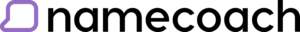
NameCoach
NameCoach Classroom Connect enables users to record their names (and enter other requested information, such as gender pronouns) from directly within your LMS. Recordings (and other information) automatically propagate for access within the LMS by instructors for any course in which the user is enrolled, and are optionally available to other students in those courses as well. NameCoach Classroom Connect customers can also use the NameCoach web application to request and manage recordings.

Office 365
The Canvas and Microsoft Office 365 integration has seven main points of interoperability to promote great teaching and learning:
- Students can submit Office 365 files directly to Canvas Assignments
- Teachers can access Office 365 documents through SpeedGrader to add feedback
- Link Office 365 documents anywhere you use the Rich Content Editor
- Include Office 365 documents in your Modules
- Create Collaborations for course groups, student groups, and on-demand groups using Office documents
- Create and grade assignments in your Microsoft OneNote Class Notebook, then push those grades to Canvas (Integration developed by Microsoft)
- Sign in to Canvas with your Office 365 login using single sign-on (Previously released functionality)
For detailed information on the O365+Canvas integration, please go here.

Pearson MyLab and Mastering
Pearson offers integration between Canvas and its MyLab and Mastering products. This integration provides the ability for the instructor and students to link from a Canvas course to access their Pearson MyLab and Mastering experience.
This integration is intended to be installed at the Canvas account level. Once installed, instructors will have the option to add the My Lab and Mastering Tools into their course navigation in order to enable the integration at the course level.

Perusall
Perusall is a social learning platform that prepares students for class. The platform incorporates a novel e-book reader with collaborative annotation tools to ensure students learn more, come to class prepared, and become more engaged in the learning experience.
Features
- Engages students outside of class.
- Allows for collective, threaded annotating of readings.
- Comments are collected into a single document, allowing instructors to see which topics students struggled with most.
- Creates interaction by giving students space to respond to each other’s comments.
- Student analytics available to guide in-person lecture content.
- Students’ interactions with the readings can be scored and shared back to Canvas

Piazza
Piazza is designed to connect students, TAs, and professors so every student can get the help they need when they need it.
Today, millions of students across thousands of campuses are using Piazza for their classes. It warms me to think I started something that is impacting the way students learn and the way instructors teach.

Portfolium
Become a bona fide effectiveness detective. With Outcomes Assessment, you can evaluate the impact of course, program, and institution initiatives by examining student artifacts within Folios. This not only simplifies the assessment of student outcomes, it proves institutional value by showcasing evidence of learning and skill mastery.
Learn more about Portfolium Assessment.

SCORM
Delivers SCORM packages in a standardized way across learning platforms. Robust SCORM engine with built-in grade passback and activity tracking.

Watermark
Watermark’s course evaluation software translates responses to key questions into actionable insights that improve teaching and learning outcomes and the overall student experience. Course Evaluations & Surveys simplifies the course evaluation process and quickly converts feedback and results from student surveys into actionable next steps.

WebAssign
WebAssign is the leading provider of powerful online instructional tools for faculty and students. In brief, instructors create assignments online within WebAssign and electronically transmit them to their class. Students enter their answers online, and WebAssign automatically grades the assignment and gives students instant feedback on their performance.
Much more than just a homework grading system, WebAssign delivers secure online testing, customizable precoded questions from a wide range of math and science textbooks, and unparalleled customer service.

Webex
Webex should already be an option you can enable within your courses, just make sure to have authorized Webex within your Canvas settings. Choose which features you would like to enable for each meeting, classroom collaboration, virtual meetings, office horse, select your timezone, set up grading for your meeting attendance for selected courses, and post messages into the Webex Teams space before a meeting to remind your students.

Zoom
Zoom should already be an option you can enable within your courses, just make sure to have authorized Zoom within your Canvas settings.

zyBooks
zyBooks are interactive textbook replacements with questions, animations, homework, and an embedded coding tool, premised on the idea that STEM students will respond to more interactivity and animation and less texts. zyBooks is focused solely on Computer Science, Engineering, Math and Statistics. The emphasis is on replacing text with interactive activities and animations.
External Tools
Apps already integrated into specific Canvas tools as External Tools

Cengage
Found in Assignments, Rich Text Editor
Cengage and Canvas have partnered to offer LMS Integration with our premier digital solutions to power a more seamless learning experience. Single sign on, gradebook synchronization and deep linking learning content creates a more intuitive user experience for instructors and students using Canvas. Let’s walk through the Cengage integration installation process and steps for enabling it on your campus.

Dropbox
Found in Assignments, Rich Text Editor
Dropbox Education is a collaborative workspace that helps educational departments work both internally and externally while keeping their content safe. Dropbox and Canvas have partnered to provide students and faculty with an easy way to access their Dropbox content directly from Canvas. Students can link their files stored in Dropbox to course content, or in conjunction with coursework submissions. By making collaboration across both platforms more seamless, Dropbox and Canvas are helping users to reduce their “work about work” and focus on what’s most important.
This lightweight integration lets Dropbox users select and link to files within course content or in conjunction with homework submissions. Files placed in a Dropbox folder also are accessible through a website and mobile phone application.

Flipgrid
Simple, free video discussions to make learning fun, fulfilling, and empowering. Flipgrid is a website that allows teachers to create “grids” to facilitate video discussions. Each grid is like a message board where teachers can pose questions, called “topics,” and their students can post video responses that appear in a tiled grid display.
Canvas is the LMS that makes teaching and learning easier. Flipgrid is the video discussion platform that makes teaching and learning more personal, fun, and engaging. Integrate the two platforms seamlessly with Flipgrid’s Canvas integration!
- Canvas Access Control – Only students in your Canvas course can access your connected Grids. Students can still join on mobile but must start within the Canvas app.
- SpeedGrader – Add a Flipgrid Topic for your next Canvas Assignment. Student videos automatically show up in SpeedGrader.
- Anywhere, Anytime – As long as students click the green + within Canvas, they can record on any computer or on the free Flipgrid iOS + Android apps.
Flipgrid does not support admin or account-level setup. Additionally, existing Groups and Topics cannot be integrated. Instead, teachers need to setup their own integrations and it will create a new Group & Topics for each course.
To use the Flipgrid Canvas integration, educators must first have a Flipgrid account. Visit admin.flipgrid.com to login or create your 100% free educator account.

Google Apps
Found in Assignments, Modules, Collaborations, Rich Text Editor, Discussions, Pages
If you use the Canvas Google Apps LTI tool, consider installing Google Assignments LTI, a free tool developed by Google that helps instructors grade more efficiently and give students richer feedback on their assignments. Google Assignments includes all the features of the Google Apps LTI tool, except for Canvas Collaborations. Plus, you can:
- Attach Google Drive files to an assignment. Google Assignments then provides students with individual copies of each attachment.
- Embed Drive files with the rich text editor.
- Add Drive files to Canvas Modules.
- Accept Drive files from students for Canvas assignments.

Graph Builder
Found in Assignments, Modules, Rich Text Editor
Graph builder lets you define graphs based on simple or complex equations and chart them dynamically. Zoom and move the graph around and then embed it into course content.

Hypothesis
Found in Assignments, Modules
The Hypothesis LMS app brings discussion directly to course content by enabling students and teachers to add comments and start conversations in the margins of texts. Collaborative annotation engages students more deeply in course readings and gives teachers a view into how students are reading.
With the Hypothesis LMS app, it’s now easier than ever to get started using collaborative annotation in your classes. With the app installed in your LMS or course site:
- You can enable Hypothesis on select readings (public webpages and PDFs)
- Students don’t need to install anything
- Students don’t need to sign up for or log in to separate accounts
- A private Hypothesis group including all class members is automatically generated for each course
- Everyone in the course annotates in the private group by default on all readings
For more technical information about installation and how the app works, see their guidance and technical details.

Inquizitive
InQuizitive is an adaptive quizzing tool that combines interactive question types with game-like elements to engage students. Instructors most often assign InQuizitive activities as homework before lecture to ensure students come prepared to class.

Kaltura
Found in Assignments, Modules, Pages, Quizzes, Discussions
Kaltura provides live and on-demand video SaaS solutions to thousands of organizations around the world, engaging hundreds of millions of viewers at home, at work, and at school. Kaltura is a video management platform that integrates nicely with Canvas. It is a robust system that can produce interactive video, screen capture, lecture capture, and live broadcast. Videos you or your students upload can be housed in Course Channels.
Limited support is available Fall 2020. For more information visit kaltura.wfu.edu.

LinkedIn Learning
Found in Assignments
Incorporate LinkedIn Learning in your class to augment learning! With a library of 16,000+ digital courses and video tutorials, taught by industry experts and covering a wide range of business, creative and technical topics, from leadership “soft skills” to design principles to programming, LinkedIn Learning has a course for everyone! With at least 25 new courses added each week, LinkedIn Learning is always evolving the course library and teaching the leading-edge skills.
LinkedIn Learning provides anytime, anywhere convenience. Courses are broken into bite-sized segments that can be viewed anytime, on any device, online and off.

MacMillan
Macmillan Learning provides a place where students can read, study, practice, and complete homework. If a course uses Macmillan Learning content, this app can help integrate the content, homework, and grades such that it is organized for students to access and for instructors to grade.

Office 365
Found in Assignments, Modules, Collaborations, Rich Text Editor
The Canvas and Microsoft Office 365 integration has seven main points of interoperability to promote great teaching and learning:
- Students can submit Office 365 files directly to Canvas Assignments
- Teachers can access Office 365 documents through SpeedGrader to add feedback
- Link Office 365 documents anywhere you use the Rich Content Editor
- Include Office 365 documents in your Modules
- Create Collaborations for course groups, student groups, and on-demand groups using Office documents
- Create and grade assignments in your Microsoft OneNote Class Notebook, then push those grades to Canvas (Integration developed by Microsoft)
- Sign in to Canvas with your Office 365 login using single sign-on (Previously released functionality)
For detailed information on the O365+Canvas integration, please go here.
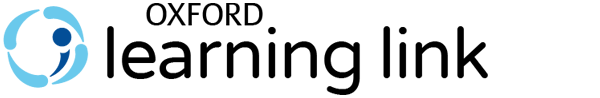
Oxford Press Learning Link
Oxford Learning Link provides access to resources for Oxford University Press textbooks. Enhance your students’ learning with quizzes, practice exams, and media exercises delivered through your Learning Management System or Virtual Learning Environment.

Red Shelf
RedShelf is a streaming platform with a web interface, accessible on any modern Internet capable device. In order to support as many devices as possible, RedShelf has no dedicated app
interface. It is accessible on mobile and desktop using the same, familiar shell.
These are extra features that our publishing partners might include with your digital access,
subject to their copyright restrictions. Some books might have all three, with various thresholds.
Some might just be accessible on RedShelf.com — it depends on the particular product, but these
features will always be listed right on the product page. Regardless of these additional features,
the RedShelf eReader platform will always supply these tools
Roll Call
The Roll Call Attendance tool is an external app (LTI) that instructors can use in Canvas to keep track of student course attendance electronically. This tool can be used for online or face-to-face courses.

Turnitin
Found in Assignments
One of the most widely distributed educational applications in the world, Turnitin is used to manage the submission, tracking and evaluation of student papers online.
The company’s online service for originality checking, interactive grading and peer review, allows instructors to deliver rich, personalized feedback in less time, encouraging notably higher levels of student engagement.

Vimeo
Found in Assignments, Modules, Rich Text Editor
Vimeo is a video sharing website on which users can upload, share, and view videos. The community of Vimeo includes indie, professional, and novice filmmakers. The Vimeo LTI tool lets users search for and embed videos into course content.

Voicethread
Found in Assignments, Modules
VoiceThread is a collaborative communication tool that allows text, audio, video, voice and annotated communication. Please visit software.wfu.edu to request a license if you do not have one already.

Vista Higher Learning
Independent, specialized, and privately owned, Vista Higher Learning’s singular focus is on creating the highest-quality integrated print and digital solutions that meet the needs of all language learners—those learning a new language, improving a second language, or perfecting their native language.

YouTube
Found in Assignments, Modules, Rich Text Editor
Search publicly available YouTube videos. A new icon will show up in your course rich editor letting you search YouTube and click to embed videos in your course material.
