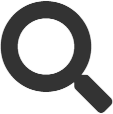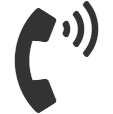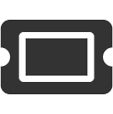News
Canvas at WFU
Canvas is our supported Learning Management System (LMS). This site will step you through learning opportunities and support resources for both faculty and students.
Remote Training Opportunities
There are many WFU-developed resources to get you started in Canvas. Take advantage of the WFU On-Demand Training developed and taught by our LMS Program Manager, Sabrina Mack, check our the Canvas in a Hurry page learn the basics you need to get your class up and running in Canvas – fast, and reference this step-by-step handout to get you started in Canvas, from setting up your notification settings to building a course.

Kaltura Player 7
We invite you to check out Kaltura Player V7. See what’s new in a comparison view of the new V7 player and the previous version!
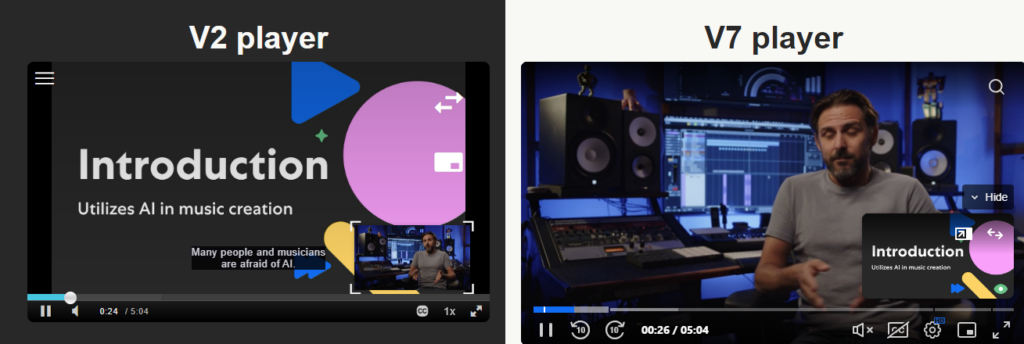
Canvas Corners Consultations
Need canvas help? Click here or scan the QR code!!
Sign up today for one-on-one Canvas training with a Canvas expert.
Training will be provided in person or via Zoom.

Need Help?
Contact the Wake Forest 24/7 Dedicated Support Line* at: 833-383-5792
ITG Tech Tips
Our ITG Tech Tips are a great way to stay up to date on the newest features available in Canvas and common troubleshooting documentation.
Stay current with your courses anywhere!
Download the Canvas app on your phone!