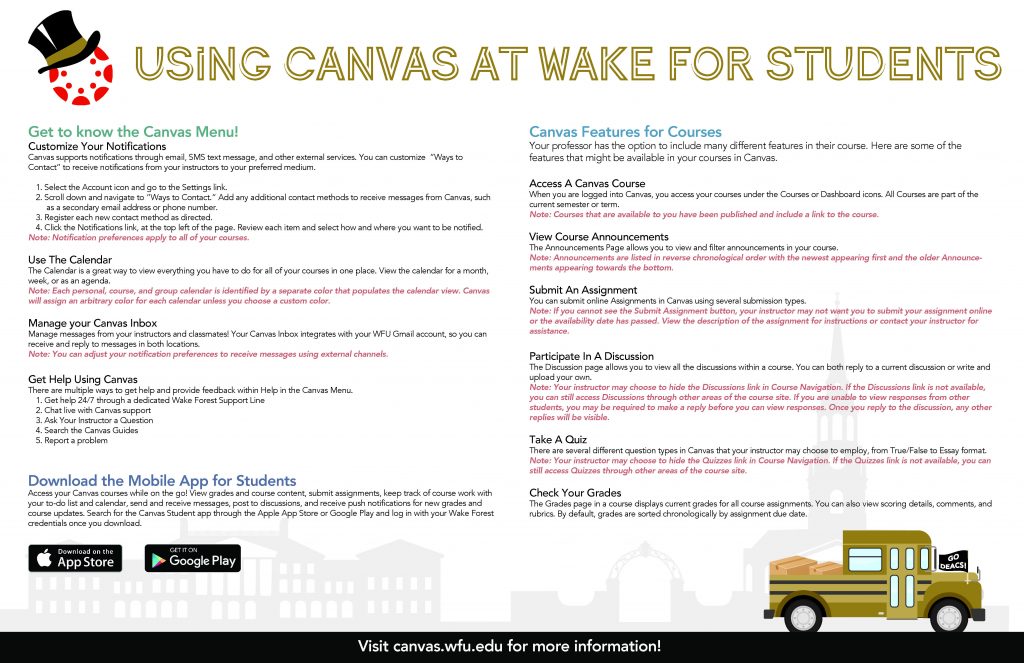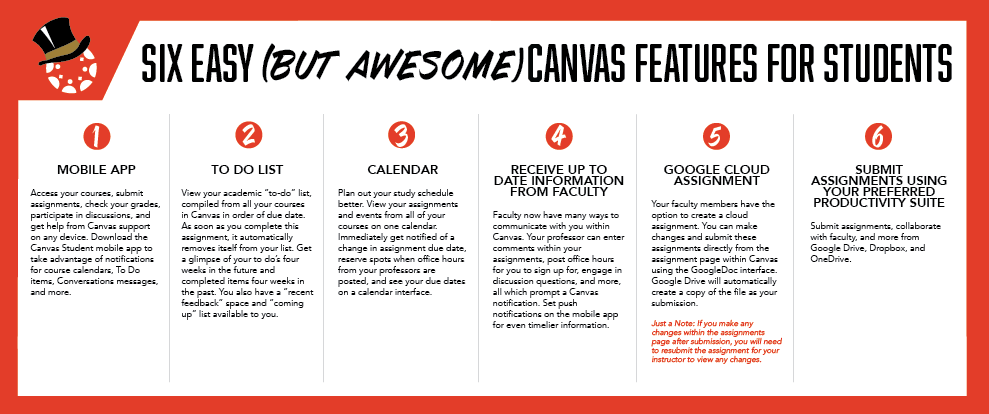For Students
To learn more about Canvas, a variety of resources are available from Wake Forest, LinkedIn Learning, and from Instructure, the company that develops Canvas.
Learn about just six of the many easy (but awesome) features in Canvas for students:
- Mobile app
- To Do list
- Calendar
- Receive up to date information from faculty
- Google Cloud assignment
- Submit assignments using your preferred productivity suite
Download the Canvas app today!
Access your Canvas courses while on the go! View grades and course content, submit assignments, keep track of course work with your to-do list and calendar, send and receive messages, post to discussions, and receive push notifications for new grades and course updates.