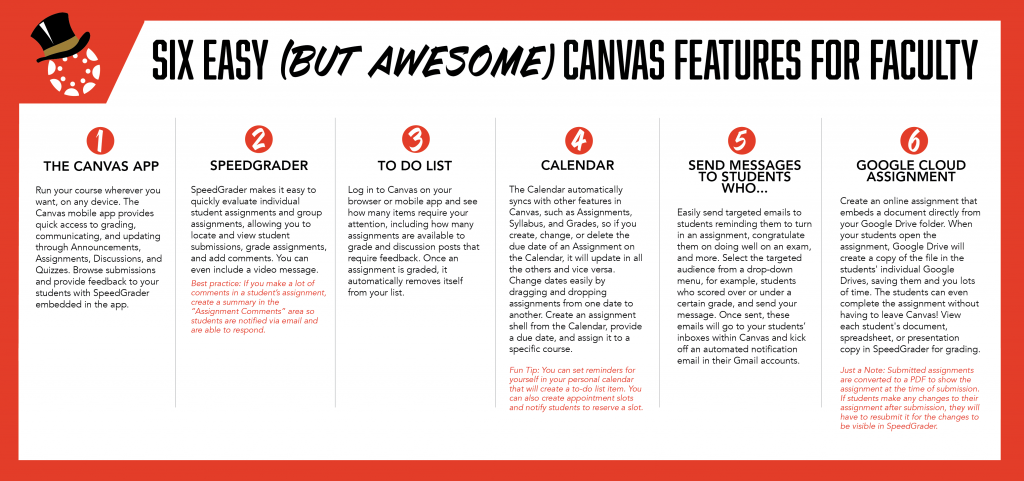Get Started
To learn more about Canvas, a variety of resources are available from Wake Forest, LinkedIn Learning, and from Instructure, the company that develops Canvas.
Online Training
- Learning Canvas 2019 (LinkedIn Learning*)
- Canvas: Tips, Tricks and Techniques (LinkedIn Learning*)
- Faculty Training Course on Building and Teaching in Canvas (Instructure)
*you must be logged in with your WFU account to view
WFU On-Demand Training
- Tune in for on-demand training to take at your own pace. Developed by our own LMS Manager, Laura Brewer, these recorded “playlists” cover both basic and advanced tools for site deign best practices in Canvas, including grading, rubrics, assignments, quizzes, modules, and more.
WFU Resources
- AskDeac Common Requests for Canvas
- Getting Started In Canvas
- Faculty step-by-step handout from customizing notifications to publishing your course
- How to add Zoom to a Course in Canvas
- ITG Tech Tips
Canvas Community
- Visit the Canvas Community to view user guides, ask questions, and find answers. Use the search functionality in the top right corner for the best results!
Learn more about six easy but awesome features in Canvas for faculty:
- The Canvas App
- SpeedGrader
- To Do List
- Calendar
- Send Messages To Students Who…
- Google Cloud Assignment