Canvas Calendar Feeds

Tech Tip
By Tyler Pruitt
Is your entire life on Google Calendar? Canvas can be too!
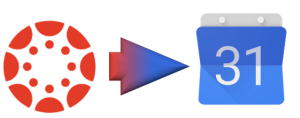
How do I subscribe to the Calendar feed using Google Calendar as an instructor?
See the link above for detailed screenshots of how to add a feed from your course in Canvas to your google calendar.
Frequently Asked Questions:
Why would I use a Canvas Calendar Feed?
This allows you to have your assignments and any other calendar material visible on your google calendar.
How does it work?
After adding the feed to your calendar (per the instructions in the link above), you will have a new calendar you can toggle on and off. Whenever you add events or assignments to the calendar in canvas you will be able to see them in google calendar.
What is and how do I use Canvas Calendar in my courses?
See the following articles from the Canvas Learning Community:
How do I use the Calendar as an instructor?
As always, any faculty member can contact their ITG to schedule individual training time or for assistance in finding training sessions on campus that address specific features. Find your ITG here: https://itg.wfu.edu/about-us/
For Your Students:
https://community.canvaslms.com/docs/DOC-10579-4212710321
When an instructor uses the calendar, having students use the Canvas Calendar Feed can help students keep up with course related assignments and events. Using these feeds will help keep their courses more present and readily accessed on mobile devices and while checking their google email/calendar.
