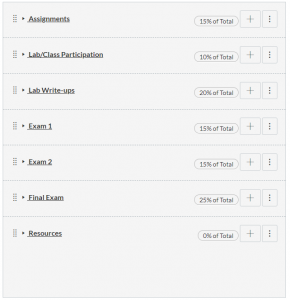Weighted Grading

Tech Tip
By Tommy Murphy
Would you like to add weighted grading to your Canvas course? If so, head on over to the Assignments tool to get started.
First, add an assignment group for each of your weighted categories using the +Group button.
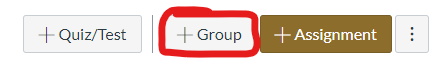
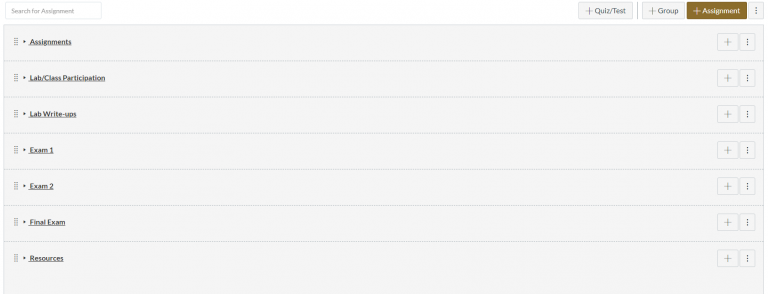
Next, activate the weighted grading option by clicking the Canvas “kabob” icon in the upper right of your Assignments tool and placing a check next to the Assignment Groups Weight menu item.
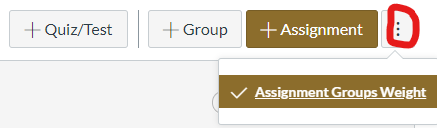
Next, place a check in the “Weight final grade based on assignment groups” checkbox, assign the weight values and click the Save button.
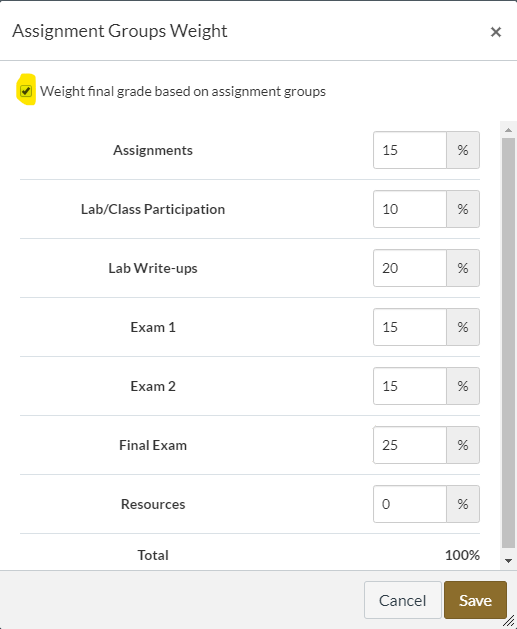
All that is left is creating the assignments for each group. See the Canvas Instructor Guide on Assignments at: https://community.canvaslms.com/docs/DOC-10460-canvas-instructor-guide-table-of-contents#jive_content_id_Assignments