Google Drive Cloud Assignment in Canvas

Tech Tip
By Ryan McCollum
One useful assignment type that exists in Canvas is a Google Drive Cloud Assignment. This assignment type links to a google doc the instructor creates that each individual student can edit with the auto-saving features of google drive. The assignment creates a copy of the google doc for each student. This assignment type is useful for things like journals or assignments that have multiple submissions where you want the student to have access to their previous work.
Before you create the assignment in Canvas you need to create the google doc that will be linked to in the assignment.
1. From Google Drive click the “New” button on the left side.
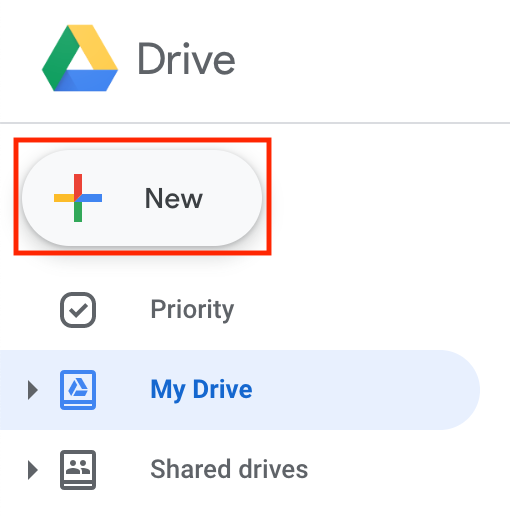
2. Select “Google Docs”
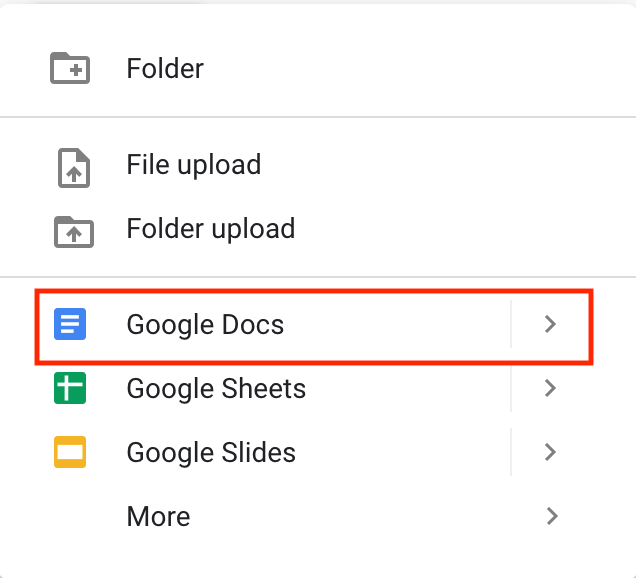
3. Name the Google Doc the title of your assignment so you can find it when creating the assignment in Canvas
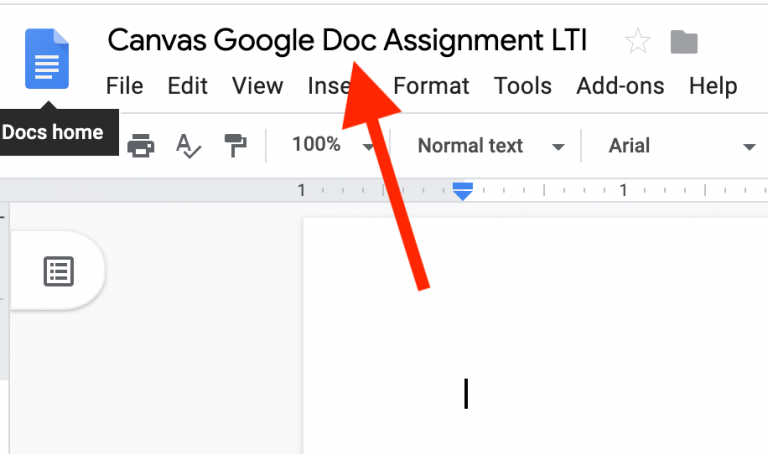
Now that you have created the Google Doc you will go into Canvas to create the assignment. Log in at canvas.wfu.edu.
Here is a link to the Canvas Help Guide to walk you through the rest of the process: https://community.canvaslms.com/docs/DOC-13063-4152649160
If you need additional assistance, use the Help button in Canvas to reach our 24/7 Canvas support by phone or chat. If you are a faculty member who is served by an Instructional Technologist, don’t hesitate to ask him or her, either.
